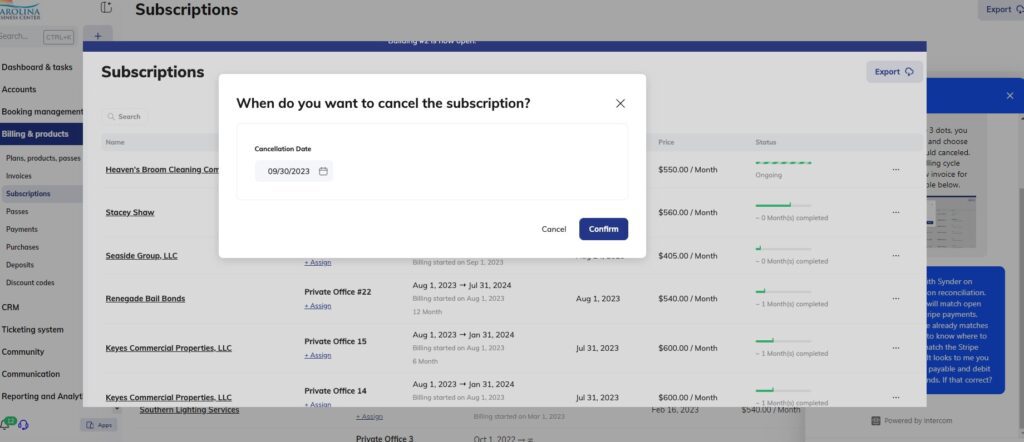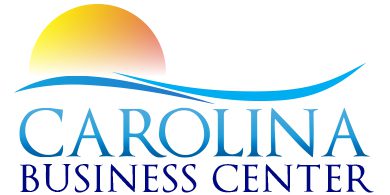Customer Help Portal
Subscription Cancellation
Go to the client account. Then click on the subscription tab. If you click on the 3 dots (ellipsis) at the end of the subscription line, you will have a button to cancel the subscription. A prompt will ask you for the cancellation date. Enter the cancellation date.