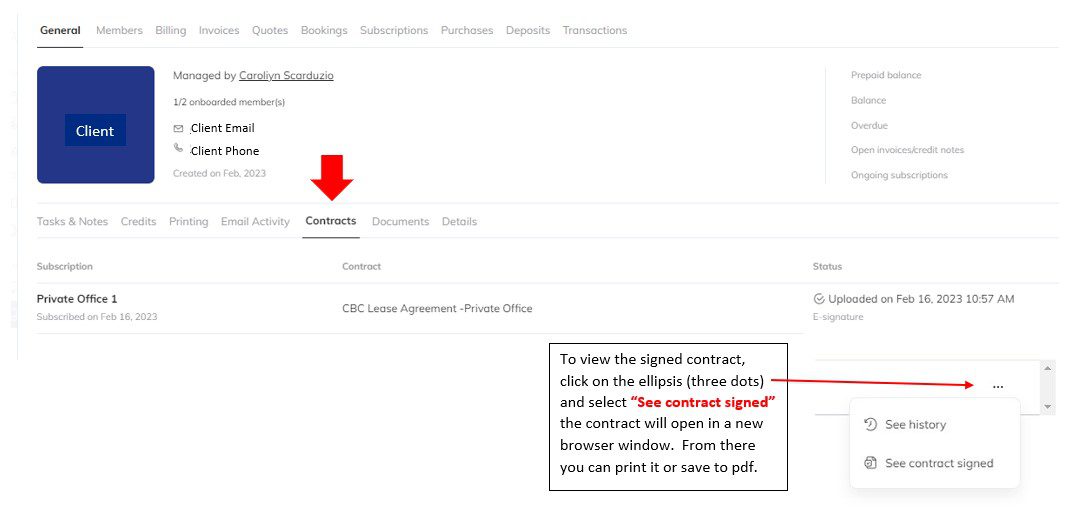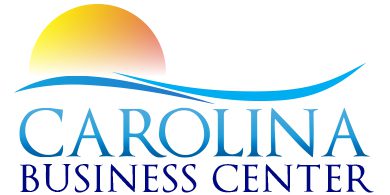Customer Help Portal
How to view and print your contract
To view and print or save your contract, go to your client dashboard and select General from the Top Menu and then Contracts from the bottom menu. Your contracts will be listed on separate lines in the window below. To view a contract click on the ellipsis, the three dots at the end of the line listing. From the drop down menu, select “See signed contract” and the contract will appear in a new browser window. From there you can print or save the contract.