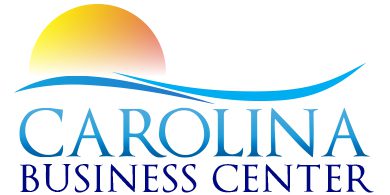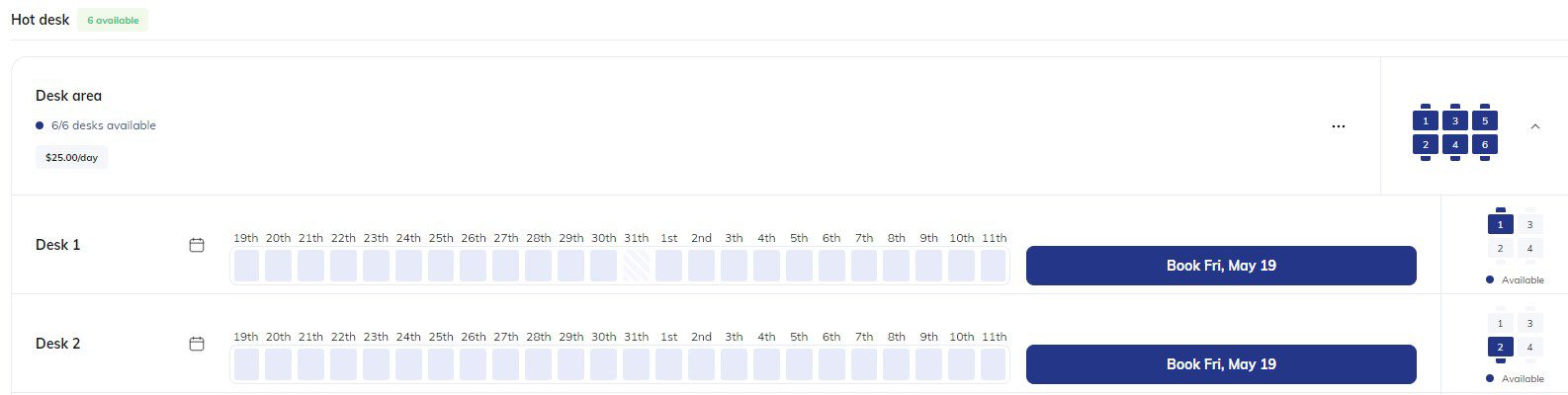Customer Help Portal
How to Book With A Day Pass
To use a day pass to book a room follow these steps.
Do Not Use the Hot Desk area below your name or you will be charged.
1 – Go to the main menu on the left-hand side and choose Book a desk.
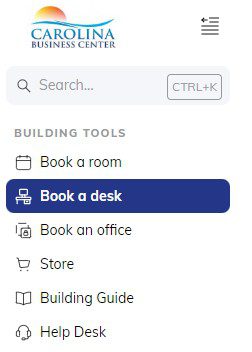
2 – In the main window click on the blue Check-in a pass button. This step is critical!
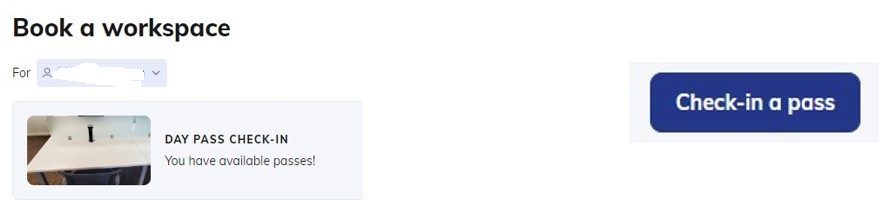
3 – In the popup window choose a date to book.
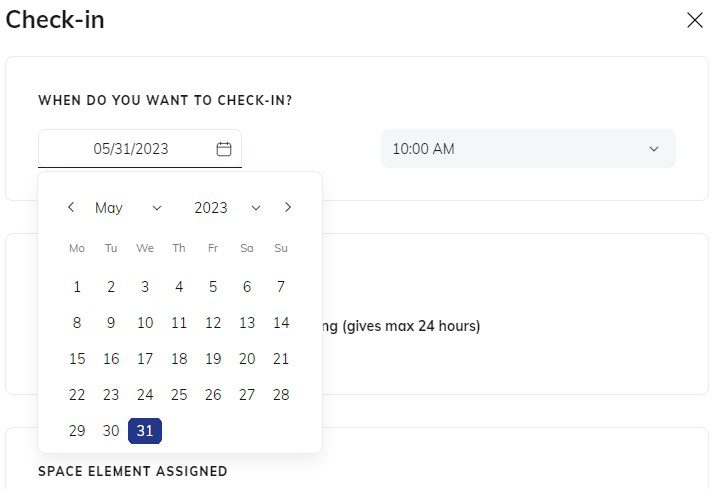
4 – Choose the day pass you wish to use for this booking.
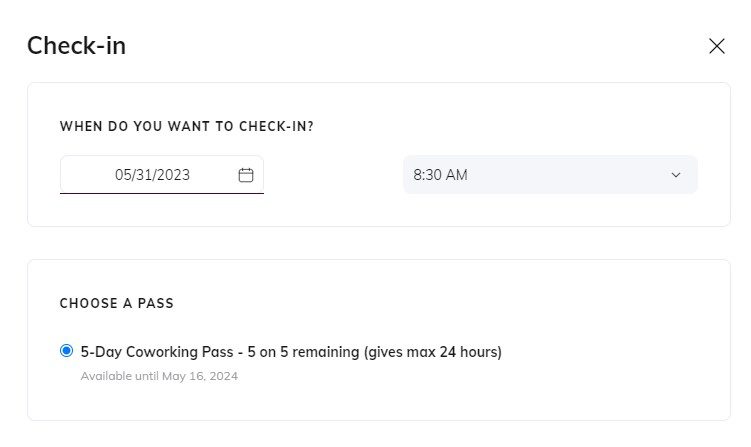
5 – Save and you are all set.