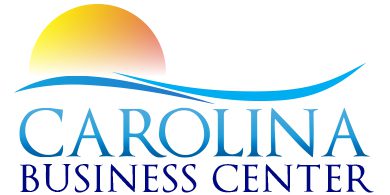Customer Help Portal
Create Invoice From Scratch
For your first question the easiest way would be to create an invoice from scratch and charge the client, then, select each desk, switch to daily, and book it for 3 days then repeat 6 times. When you are at the step where you can “confirm”, if you click on the arrow, you will see “confirm free booking”, this will book it for free so that you are not double charging the client.