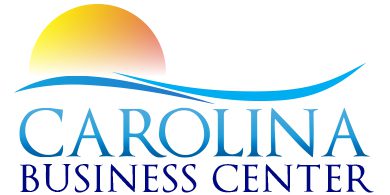Archie – QBO Integration

Archie provides two-way integration with QuickBooks Online. Transactions entered in Archie or QB are synched to the other.
Product Mapping
Each product/service is synced to its appropriate account in QBO by mapping in Archie.
Invoices and payments are immediately synced.
When a booking is made Archie creates an invoice and immediately syncs it to QBO.
Accounts Receivable (Client) $xxxxx DR
Revenue (Product/Service) $xxxxx CR
When a payment is received in Archie, if no payment account is configured, QBO defaults to Undeposited Funds.
Undeposited Funds $xxxxx DR
Accounts Receivable (Client) $xxxxx CR
Billing Configuration
Archie provides the ability to map payments received to accounts in QBO to avoid payments going to Undeposited Funds by default.
Each payment type can be mapped to an account in QBO.
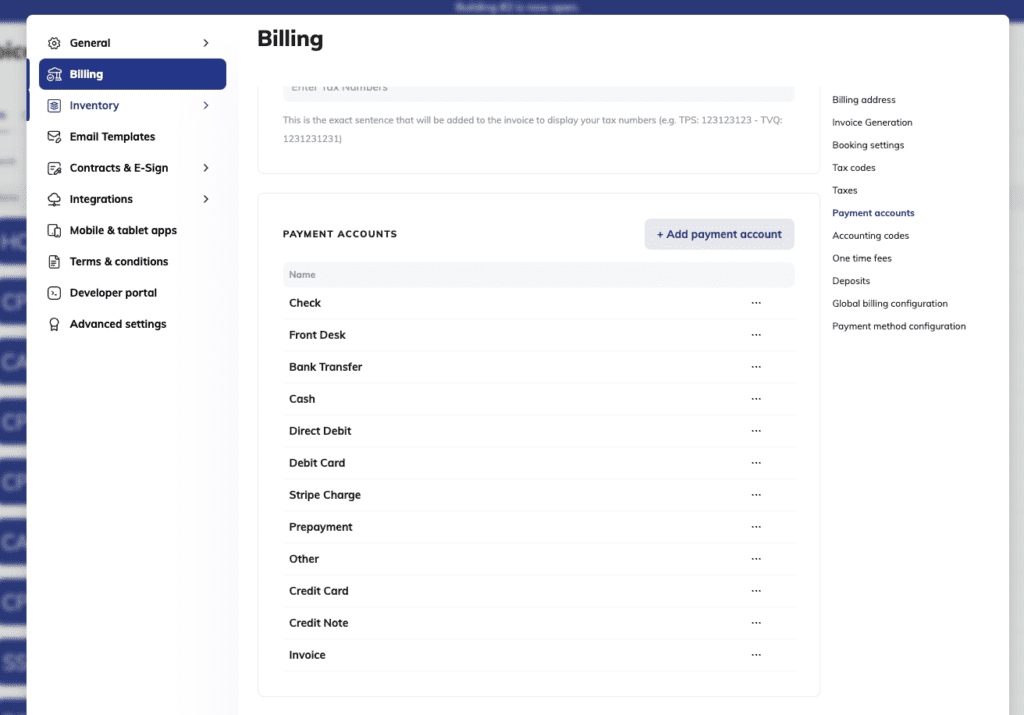
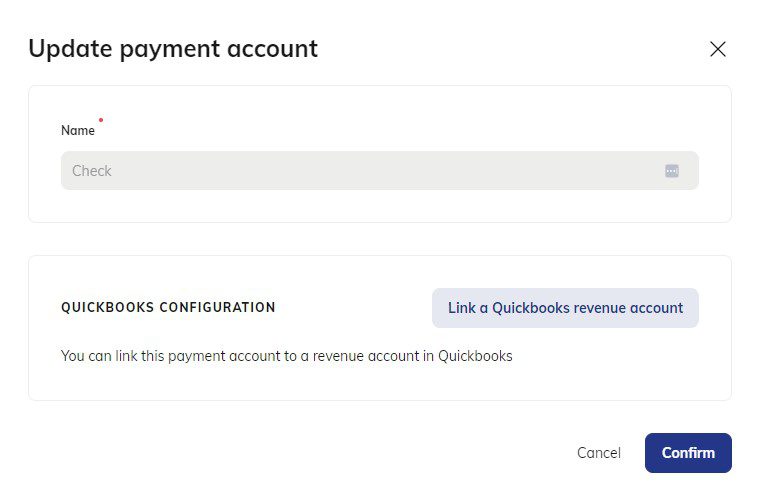
Choose the Bank or other account in QBO.
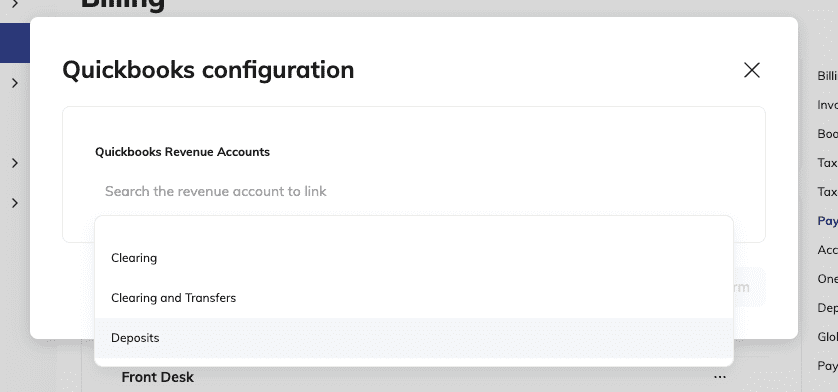
Stripe Transfers

Stripe is our credit card processor. Payments received for us by Stripe are transferred to our designated bank account.
These transfers are imported to QBO via a bank feed from the bank.

When categorized in QBO these transfers from Stripe are recorded as deposits to the bank account and a credit to a clearing account named Stripe or if Synder is uses Stripe (required for Synder).