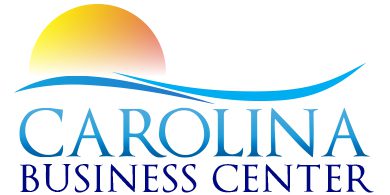Customer Help Portal
How to Issue a Refund (Credit Note)
Refund | Credit Note
Refunds are issued with Credit Notes.
- To do a refund go to the invoice you want refund, click on the ellipsis (three dots), click on credit note. You can then make edits on the credit note if needed.
- “Pay” the credit note. In the drop down menu for payment method select Stripe.
- Select the transaction and refund the amount.
Note: There must be a sufficient balance in the company Stripe account to complete the transaction.